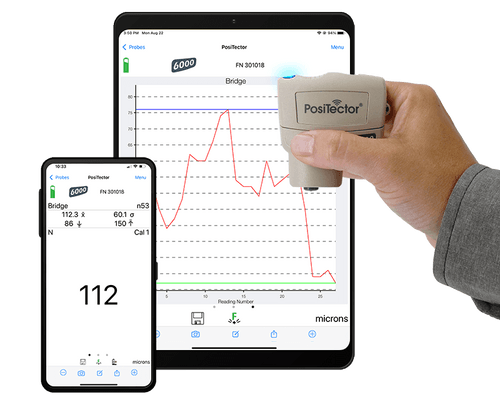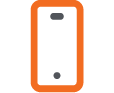The PosiTector SmartLink from DeFelsko turns your Apple or Android smart device into a multi-functional, virtual inspection instrument. Wirelessly connect PosiTector probes to your mobile phone or tablet to take full advantage of powerful smartphone features.
The PosiTector SmartLink accepts most PosiTector 6000, DPM, SPG, and RTR H probes easily converting to a coating thickness gage, dew point meter, depth micrometer surface profile gage, or replica tape reader. Probes connected to the PosiTector SmartLink include all of the same features as those connected to more traditional PosiTector gage bodies.
Auto-pair your device with a BLE Smart connection and instantly transmit and display readings on your smart device. Easily attach photos or notes to each reading, fine-tune your PDF inspection report, and email it to a client or colleague, right from the PosiTector App.
Power-up the PosiTector SmartLink by pressing the LED button—the button will blink blue. Upon opening the PosiTector SmartLink app, a list of available devices will be displayed, listed by connected probe type and serial number. Select the desired PosiTector SmartLink to connect. The probe is ready to measure.
The interface, menu, and features are familiar for PosiTector users. For example, to record your measurement data, navigate to the Memory menu and create a New Batch. The save icon appears and basic statistics are displayed. Each measurement will be displayed and stored into this new batch. On-screen statistics and graphs are immediately updated with each measurement. All batches are date and time-stamped as they are created. Swipe your finger horizontally across the screen to switch between views.
The PosiTector SmartLink allows for thorough documentation as readings are taken. Use the camera or image library to add images to individual readings or batches, then rename batches and add notes with the microphone or keyboard. Add image annotations by using the drawing tool—this is ideal for identifying a specific location or area within an image. Photos and annotations are automatically included in inspection reports.
The PosiTector App uses the smart device’s storage for recording measurement data, while also continuously backing up data, including photos and annotations, to PosiSoft.net cloud storage, if desired.
Editing readings and batches is easy. Use the icons to change the batch name, add notes, and add an image. Delete or Ignore last reading from the current batch. Ignored readings are retained within the batch but are excluded from the report’s statistical summaries and charts. Deleting a reading permanently removes it from the current batch.
After measurements have been taken, a professional PDF report can be generated instantly. Multiple batches from different probes can be selected to create reports summarizing the entire job. The default report template can also be customized with user-selected Header text, font, images, section order, summaries, calibration information, and more. These professional PDF reports, along with CSV data, can be shared instantly via email, Dropbox, AirPrint, or other applications on your device.
When connected to Mobile internet or Wifi, turn on Autosync mode to instantly back up every reading to the cloud with no PosiSoft.net account required. Alternatively, create or use an existing PosiSoft.net account to sync those readings the powerful PosiSoft Desktop software for further analysis or record keeping.
The PosiTector SmartLink, a smart new way to measure, offers unprecedented mobile integration, transforming your smart device into a PosiTector gage body.
Visit defelsko.com/SmartLink to learn more or place your order today.
 My Account
My Account